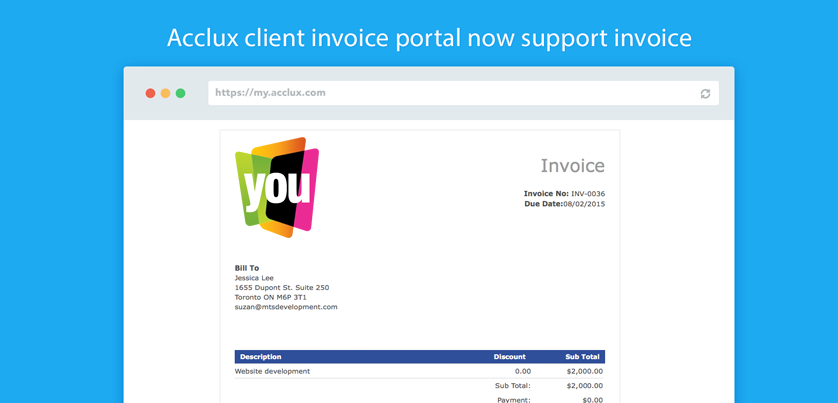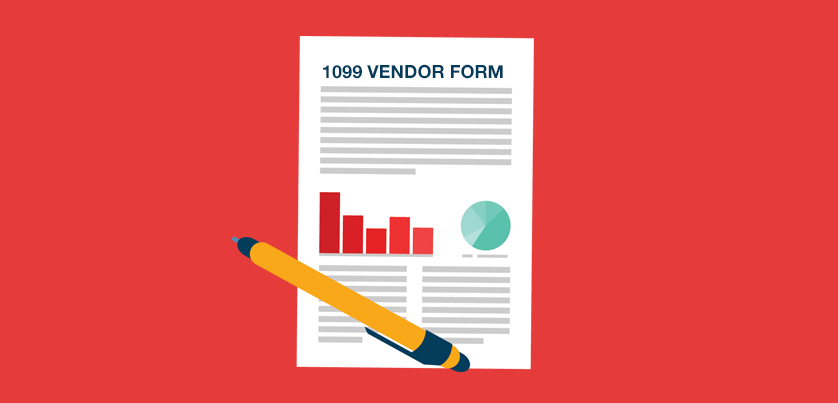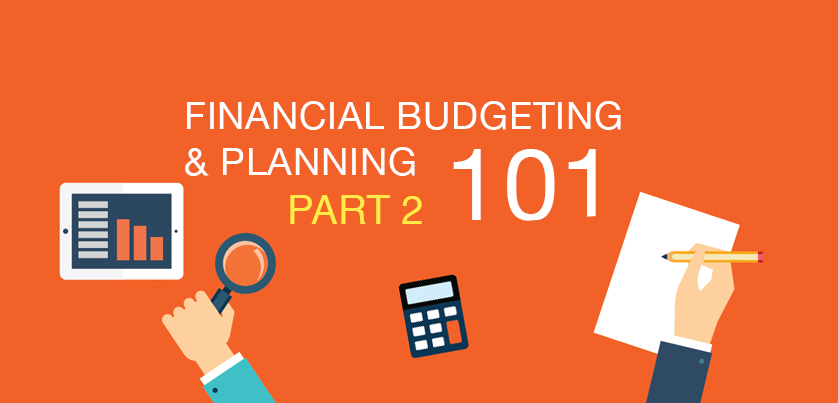Get paid online while you are on the go with 3 simple steps
|
|
Tweet |
|
December 01 , 2014
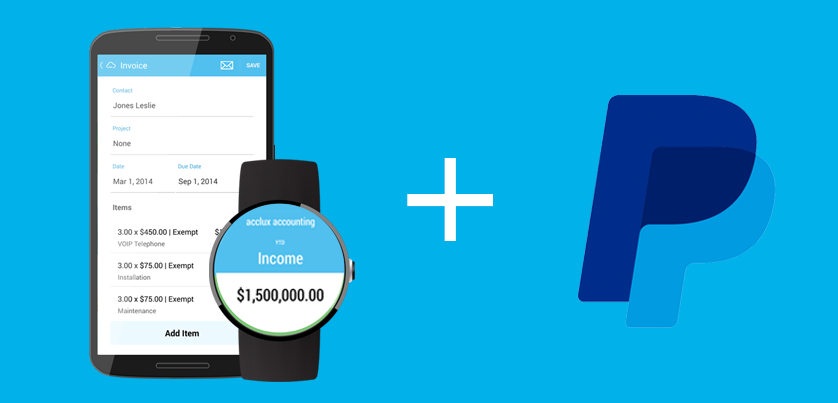
As a small business owner or as a freelancer, you are always looking for the easiest and fastest way to get paid for the product and services you are providing. You can't keep a healthy cash flow unless you are getting money from your customers at the right time.
Two factors can slow down your payment process,the first factor is when your customer will receive the invoice and the second is how she/he can pay it.
One of the fastest ways of payment is the online payment. One issue always comes with the online payment is how secure and easy the method is? Of course you don’t want to give your customer a complicated or unsecured way of payment they will refuse to use.
On the other hand, Although It seems simple, but many small business owners and freelancers sill can’t create professional invoice in short time.
Today we are introducing simple, secure and easy way to get paid online. All you need is your phone, your PayPal account and your smart watch for additional enjoyment.
STEP ONE: CREATE YOUR INVOICE
Using acclux accounting for Android, you can easily create an invoice while you are on the go. No complications and no need for your computer. Simply open acclux accounting app on your phone, create new invoice by filling all the information then save it.Learn how to create invoice using acclux accounting app.
STEP TWO: CONFIGURE YOUR PAYPAL ACCOUNT
PayPal is working perfectly with acclux accounting, once you've configured your PayPal account, your customers will have the option to pay you online. To configure your account, all you need to do is to go to setting area and from there you can add your PayPal email.
STEP THREE: SEND THE INVOCE
Once your invoice ready and your PayPal accounting configured, you can send the invoice to your customer. To send the invoice, open it and tap on the email icon, make sure to select both the attachment and email body options so your customer can view it and pay it online.
For additional enjoyment, you can use your smart watch to keep an eye on your income account so you will know when your customers paid their invoices.
acclux accounting app for android is the first accounting software that works on your phone and your smartwatch. With acclux accounting for Android, you can view your business status, create and send invoices, manage contacts data, create and track expenses and much more. All this comes with a beautiful interface that let you enjoy your business using acclux accounting app.
You can download the app today from the Google play

If you are an acclux accounting user, you don’t need to purchase or re-signup for new account. Download the app and login with your acclux accounting username and password. If you are new to acclux accounting and you are not an acclux accounting user, Download the app and sign up for 14 day free trial. After your 14 day trial, you can subscribe to one of acclux accounting packages that starts from only $10/month.
More information
acclux accounting on android phones
acclux accounting on android wear
acclux accounting
Related Articles
The first accounting app that runs on your Android phone and smart watch
A deeper look into acclux accounting for android.
Make your best business decisions using your smart watch
Share this article
|
|
Tweet |
|
Articel Tags
acclux accounting android app smartphone freelancer small business