How to add attachment to your expenses?
To add attachment to your expenses, you need to have at least one document management service defined in acclux.
To add attachment to your expenses:
1. Log in to your acclux accounting account.
2. Go to Financial section, then go to the Expenses.
3. Click on Record Expense.
4. Enter your expense Information.
5. Drag and drop your attachment in the attachment area.
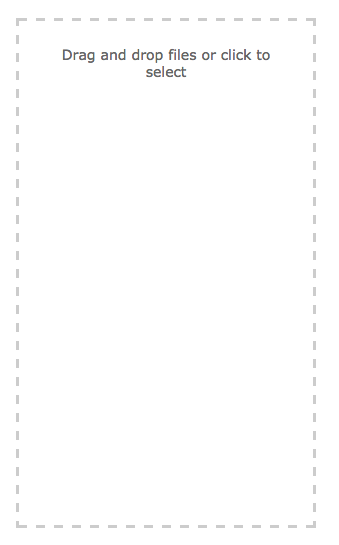
6. Click Save.
Once you've successfully uploaded attachment to your expense, you can download the document later or delete it.

And that's how you can add attachment to your expense.
Not what you're looking for? Try Searching again or Email Us.
