How to configure my dropbox account in acclux?
With acclux and Dropbox integration, you will have the ability to manage all your digital assets and connect them with your projects and jobs directly from acclux accounting.
With this integration,all your documents will accessible to all your team members to collaborate on them from every device.
Also, you will have the advantage of attaching receipts to your expenses.
To configure your Dropbox account:
1. Log in to your acclux accounting account.
2. Go to Setting section, then go to the Digital Assets.
3. Click on Dropbox Icon
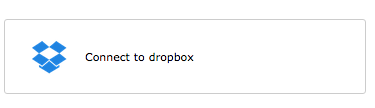
4. Enter your Dropbox email and password.
5. Click Login.
And that's how you can configure your Dropbox account with acclux.
Not what you're looking for? Try Searching again or Email Us.
