Customize my default email message to my clients
The default email message is the message that will be sent to your contacts with each invoice, estimation or purchase. By default, acclux accounting added a message for you that's easy to customize:
1. Go to Settings then Email Templates.
2. Locate the Email Message for each document.
3. Write the message you would like to be send to your customers.
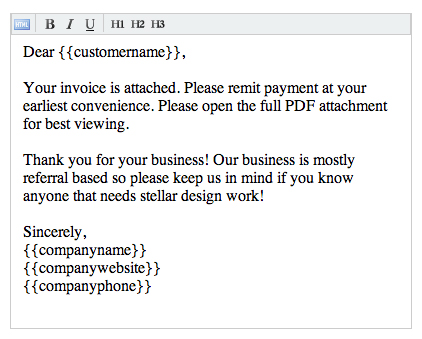
4. To grab your company data like your name, your company name,.. ext, you can use the following template codes:
Contact name will be displayed.
Contact Company will be displayed.
Contact phone number will be displayed.
Contact email will be displayed.
Contact fax will be displayed.
Contact address 1 will be displayed.
Contact address 2 will be displayed.
Contact state/province will be displayed.
Contact country/ region will be displayed.
Contact city will be displayed.
Contact Zip/Postal code will be displayed.
the name of your company name will be displayed.
Your company website will be displayed.
Your company phone will be displayed.
Your company email will be displayed.
Your company fax will be displayed.
Your company address 1 will be displayed.
Your company address 2 will be displayed.
Your company city will be displayed.
Your company state /province will be displayed.
Your company country /region will be displayed.
Your company zip /postal code code will be displayed.
The invoice number will be displayed.
The invoice issue date will be displayed.
The invoice due date will be displayed.
The invoice project name will be displayed.
The invoice PO number will be displayed.
The total amount of your invoice will be displayed.
The invoice total payment will be displayed.
The invoice amount due will be displayed.
The invoice terms will be displayed.
The estimation number will be displayed.
The estimation issue date will be displayed.
The estimation expiration date will be displayed.
The invoice project name will be displayed.
The total amount of your estimation will be displayed.
The estimation terms will be displayed.
