How to connect your android wear with acclux accounting
acclux accounting wearable app comes as part of acclux account android app. You can easily connect your android wear with acclux accounting app so you can view your financial data.
To connect your wearable device with acclux accounting:
1. Open your acclux accounting on your android phone/ tablet.
2. Go to Settings from the more button on the top right
3. Go to Wearable deveives
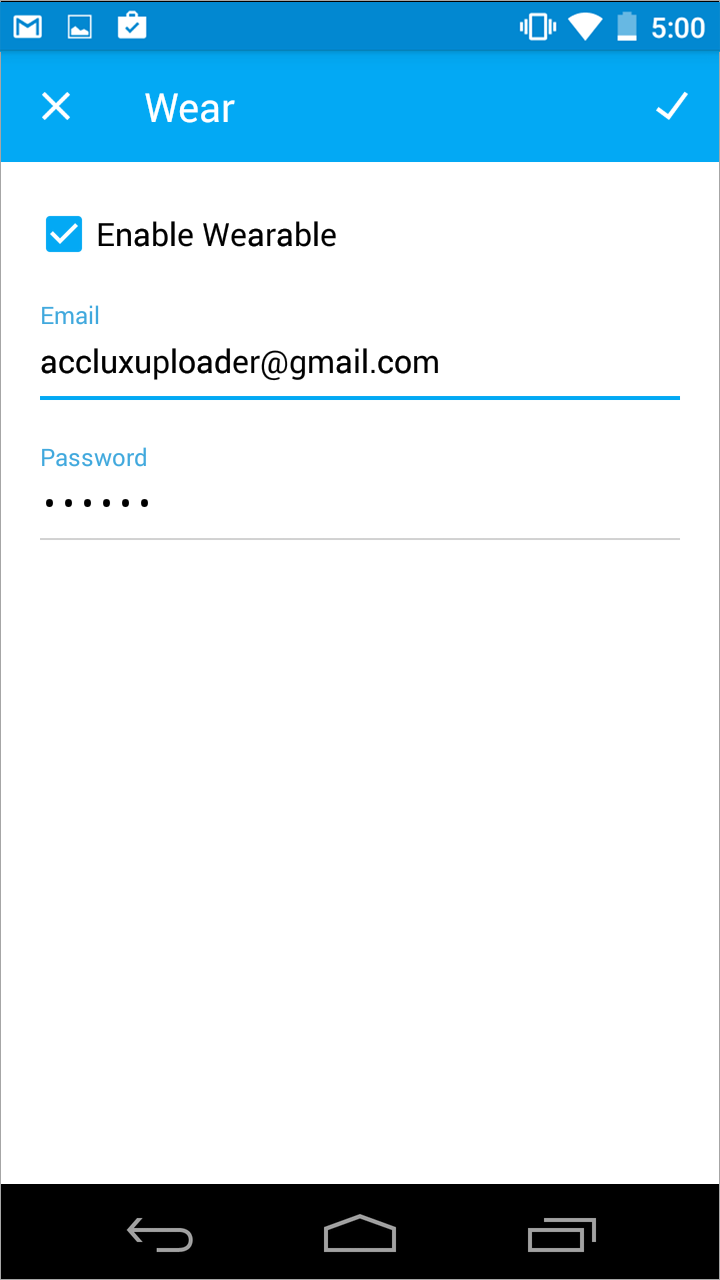
4. Check on the Enable wearable option.
5. Enter your username and password. .
6. Save the changes.
7. On your Android wear, open acclux accounting app.
8. Now your data can be synced with your wearable device.
Not what you're looking for? Try Searching again or Email Us.
